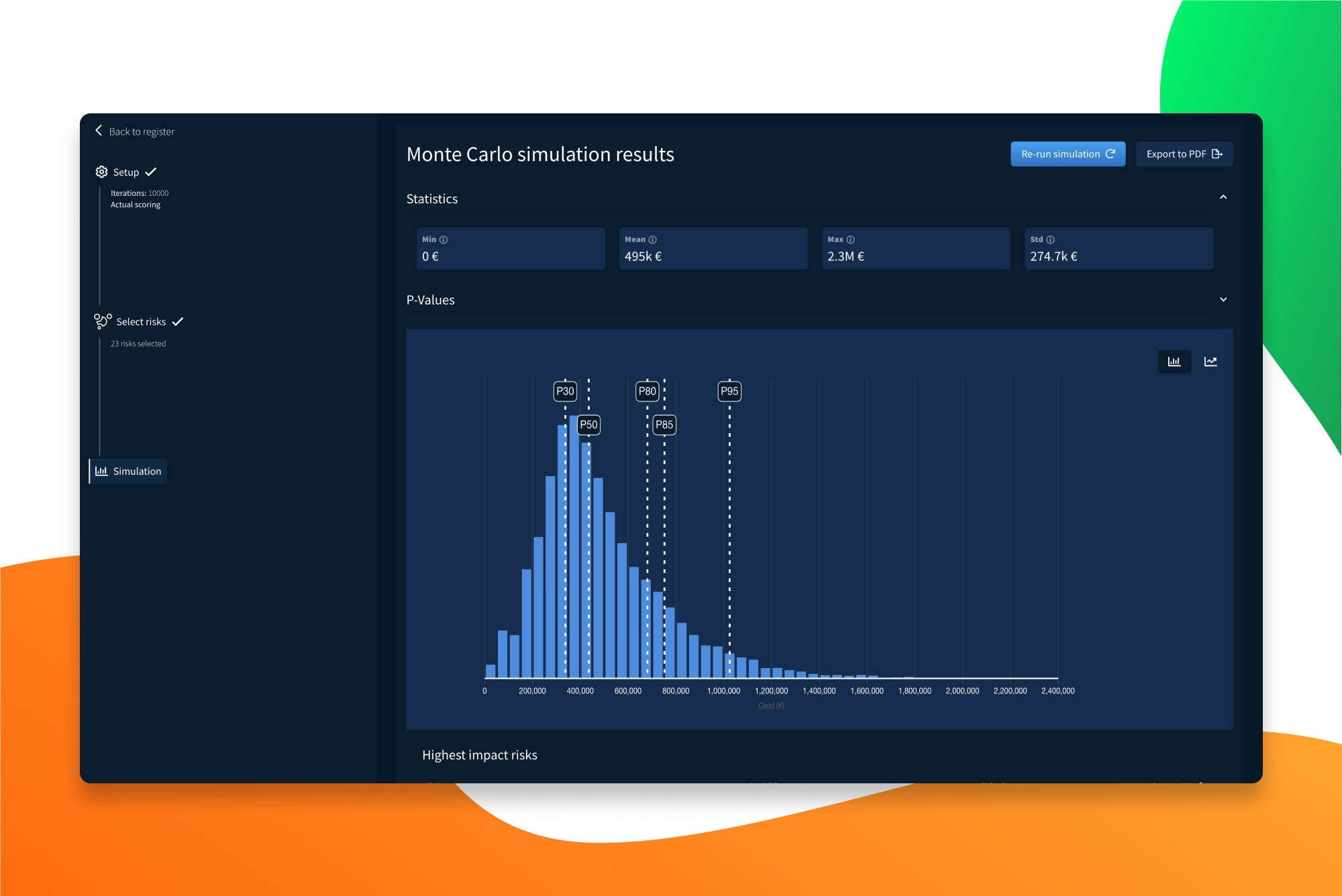Heijmans
"Compared to Relatics, RiskChallenger is much more accessible to use. It makes risk management a lote more intuitive and easier."
How do you ensure that risk management becomes an interesting topic to discuss? We asked Dennis Boterman, risk manager at Heijmans. He has been using RiskChallenger for some time to facilitate Heijmans' risk management.
Why did Heijmans choose RiskChallenger?
As a contractor, Heijmans works on large (infrastructure) projects. Such projects always involve risks. To improve their risk management, Heijmans chose to work with our software. The added value for Heijmans lies in the visual aspect that RiskChallenger offers.
“Compared to Relatics – where risks are displayed in lists – RiskChallenger is much more accessible to use.” Dennis begins. “Because the software is visually oriented, anyone can use it. It helps us with brainstorming, where everyone can participate via their phone or laptop. It makes risk management a lote more intuitive and easier."
On which projects is RiskChallenger used?
Heijmans started using RiskChallenger through a pilot on project A1 Apeldoorn/Twello, during which the software was shown during various conversations. In addition, RiskChallenger was also shown internally at Heijmans. In both cases the response was very enthusiastic. “When can I use this for my project?” was a frequently asked question.
Since then, Heijmans has used RiskChallenger on many more projects. Dennis says that our software is used weekly to daily, depending on the project.
“The E303 program is an umbrella program in which all kinds of projects take place. I know of one project that worked entirely with RiskChallenger. This was only transferred to Relatics afterwards. Use of RiskChallenger on other projects will be more weekly, based on the number of sessions held. We mainly use it to hold sessions via RiskChallenger and export them to Relatics.”
What does Heijmans gain from RiskChallenger?
Dennis saves a lot of time by using RiskChallenger. This is partly due to the visual aspect of the software. “The more visual you can make something, the faster everyone talks about the same thing. Ultimately, this will save you a lot of time and costs. That's why I'm such a fan of the map functionalities. I can indicate in RiskChallenger which locations or areas we are talking about. That makes it easier to talk to each other.”
Time is saved not only in the visual aspect, but also in the post-processingof risk sessions. “Yes, there is a lot of time savings, especially in the elaboration.” says Dennis. “Thanks to the export function, we no longer have to copy all the post-its. People now write everything down digitally inRiskChallenger, you export it and it is in Relatics. The only thing left to do is post-processing; remove duplicates or write things down a little more neatly.”
In this way, Dennis can directly enter cause-and-effect measures, filter on risk levels, among other things, and easily add notes. Then everything is exported with one click. “That saves a lot of time and increases job satisfaction.”
What grade does Dennis give to RiskChallenger?
Customers' user experience with our software is important to us. When weask Dennis for a grade, he gives us a 9. “The software is so intuitive and easy to use that little support is needed. Apart from incidental or technicalissues that sometimes occur after an update, the software works very well. RiskChallenger responds quickly to our questions. We ask a question today and it will be solved tomorrow.” he explains.
Feedback Dennis provides is included in our roadmap. This means that when Dennis is looking for a certain functionality, it is actually added to our software. If the adjustments are relevant enough, they will be accessible to all RiskChallenger users. This allows us to standardize customization.
Do you have any questions about this article?
Feel free to contact us via live chat or via
support@riskchallenger.nl